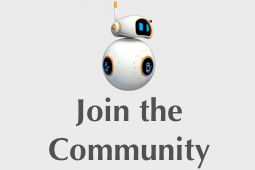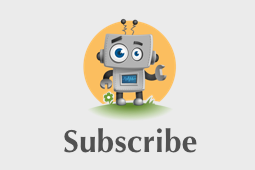Getting started with NLP using NLTK
Easy Natural Language Processing tutorial using NLTK package in Python
Natural Language Processing (NLP) is an area of computer science and artificial intelligence concerned with interactions between computer and human(natural) language.
Well, wondering what is NLTK? the Natural Language Toolkit, or more commonly NLTK, is a suite of libraries and programs for symbolic and statistical natural language processing (NLP) for English written in the Python programming language. It was developed by Steven Bird and Edward Loper in the Department of Computer and Information Science at the University of Pennsylvania.
The basic task in NLP are:
1.convert text to lower case
2. word tokenize
3. sent tokenize
4. stop words removal
5. lemma
6. stem
7. get word frequency
8. pos tags
9. NER
Pre-requirements:
install Python
Examples:
1. import nltk
import nltk in-order to use its functions
import nltk2. convert text to lower case:
It is necessary to convert the text to lower case as it is case sensitive.
text = “This is a Demo Text for NLP using NLTK. Full form of NLTK is Natural Language Toolkit”
lower_text = text.lower()
print (lower_text)[OUTPUT]: this is a demo text for nlp using nltk. full form of nltk is natural language toolkit
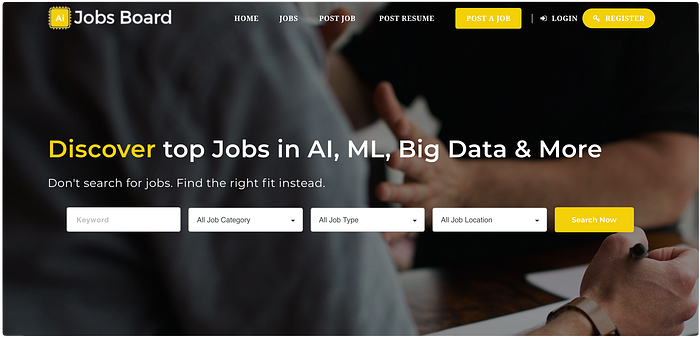
3. word tokenize
Tokenize sentences to get the tokens of the text i.e breaking the sentences into words.
text = “This is a Demo Text for NLP using NLTK. Full form of NLTK is Natural Language Toolkit”
word_tokens = nltk.word_tokenize(text)
print (word_tokens)[OUTPUT]: ['This', 'is', 'a', 'Demo', 'Text', 'for', 'NLP', 'using', 'NLTK', '.', 'Full', 'form', 'of', 'NLTK', 'is', 'Natural', 'Language', 'Toolkit']
4. sent tokenize
Tokenize sentences if the there are more than 1 sentence i.e breaking the sentences to list of sentence.
text = “This is a Demo Text for NLP using NLTK. Full form of NLTK is Natural Language Toolkit”
sent_token = nltk.sent_tokenize(text)
print (sent_token)[OUTPUT]: ['This is a Demo Text for NLP using NLTK.', 'Full form of NLTK is Natural Language Toolkit']
5. stop words removal
Remove irrelevant words using nltk stop words like is,the,a etc from the sentences as they don’t carry any information.
import nltk
from nltk.corpus import stopwords
stopword = stopwords.words(‘english’)text = “This is a Demo Text for NLP using NLTK. Full form of NLTK is Natural Language Toolkit”
word_tokens = nltk.word_tokenize(text)
removing_stopwords = [word for word in word_tokens if word not in stopword]
print (removing_stopwords)[OUTPUT]: ['This', 'Demo', 'Text', 'NLP', 'using', 'NLTK', '.', 'Full', 'form', 'NLTK', 'Natural', 'Language', 'Toolkit']
6. lemma
lemmatize the text so as to get its root form eg: functions,funtionality as function
import nltk
from nltk.corpus import stopwords
from nltk.stem import WordNetLemmatizer
#is based on The Porter Stemming Algorithmstopword = stopwords.words(‘english’)
wordnet_lemmatizer = WordNetLemmatizer()text = “the dogs are barking outside. Are the cats in the garden?”
word_tokens = nltk.word_tokenize(text)
lemmatized_word = [wordnet_lemmatizer.lemmatize(word) for word in word_tokens]
print (lemmatized_word)[OUTPUT]: ['the', 'dog', 'are', 'barking', 'outside', '.', 'Are', 'the', 'cat', 'in', 'the', 'garden', '?']
Trending AI Articles:
1. Natural Language Generation:
The Commercial State of the Art in 20202. This Entire Article Was Written by Open AI’s GPT2
3. Learning To Classify Images Without Labels
4. Becoming a Data Scientist, Data Analyst, Financial Analyst and Research Analyst
7. stemming
stemming is the process of reducing inflected (or sometimes derived) words to their word stem, base or root form
import nltk
from nltk.corpus import stopwords
from nltk.stem import SnowballStemmer
#is based on The Porter Stemming Algorithmstopword = stopwords.words(‘english’)
snowball_stemmer = SnowballStemmer(‘english’)text = “This is a Demo Text for NLP using NLTK. Full form of NLTK is Natural Language Toolkit”
word_tokens = nltk.word_tokenize(text)
stemmed_word = [snowball_stemmer.stem(word) for word in word_tokens]
print (stemmed_word)[OUTPUT]: ['this', 'is', 'a', 'demo', 'text', 'for', 'nlp', 'use', 'nltk', '.', 'full', 'form', 'of', 'nltk', 'is', 'natur', 'languag', 'toolkit']
8. Get word frequency
counting the word occurrence using FreqDist library
import nltk
from nltk import FreqDist
text = “This is a Demo Text for NLP using NLTK. Full form of NLTK is Natural Language Toolkit”
word = nltk.word_tokenize(text.lower())
freq = FreqDist(word)
print (freq.most_common(5))[OUTPUT]: [('is', 2), ('nltk', 2), ('this', 1), ('a', 1), ('demo', 1)]
9. pos(Part of Speech)tags
POS tag helps us to know the tags of each word like whether a word is noun, adjective etc.
import nltk
text = “the dogs are barking outside.”
word = nltk.word_tokenize(text)
pos_tag = nltk.pos_tag(word)
print (pos_tag)
[OUTPUT]: [('the', 'DT'), ('dogs', 'NNS'), ('are', 'VBP'), ('barking', 'VBG'), ('outside', 'IN'), ('.', '.')]
10. NER
NER(Named Entity Recognition) is the process of getting the entity names
import nltk
text = “who is Barrack Obama”
word = nltk.word_tokenize(text)
pos_tag = nltk.pos_tag(word)
chunk = nltk.ne_chunk(pos_tag)
NE = [ “ “.join(w for w, t in ele) for ele in chunk if isinstance(ele, nltk.Tree)]
print (NE)[OUTPUT]: ['Barrack Obama']
PS: Execute all those code and tada!!! you know the basics of NLP 😃
You can also try some mini projects like:
- Extracting keywords of documents, articles.
- Generating part of speech for phrases.
- Getting the top used words among all documents.
You can also check : NLP for Beginners using SPACY